I'm here with a new guide to flashing and unlock oppo a71, if you are owned a device having Pattern lock and you Forget it, Don't worry we are here to help you to format and remove any pattern unlock and FRP account locks.
What is FRP (Factory Reset Protection).?
Factory reset protection known as FRP is a hard reset Protection, As nowadays Everyone knows that hard resetting your device can unlock your handset in minutes, but after lollipop update, google introduce security called FRP, that prevent you to use a further device without entring your Old Google account that connects to such device before.What if you forget your account detail.
Yeah, It's Possible to use your device after removing FRP lock, follow the rest guide for the full tutorial.
Note:-
This Guide is For Listed Phone Don’t attempt It With Another Smartphone.
Please do it carefully we aren't to blame for any harm to Your Device.
Follow All steps carefully.
Ensure the battery is charged atleast
Download Following Files:-
Download FRP Code And Userdata File Here
Download Flash Tool Here
Download Driver Here
1. Launch SP Flash Tool.

2. Select scatter file from downloaded Oppo A57 FRP and Pattern Unlock Code.

3. Press start.
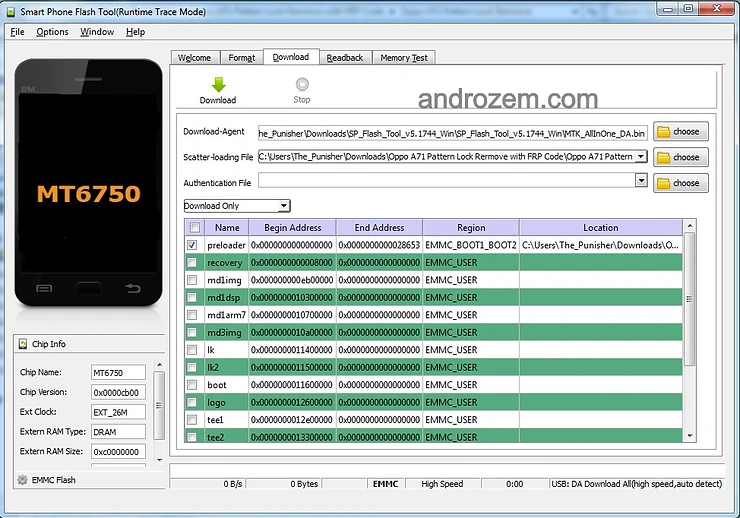
4. Now Connect Your Oppo Mobile By pressing Both Volume Keys Then Insert Cable, and check for connection.
5. Flashing will start and Wait For Success Message popup window.

6. Reboot Device.
Factory Reset Done.
How To Unlock FRP Oppo A71 Via SP Flash Tool
1. Launch SP Flash Tool.
2. Select scatter file from downloaded Oppo A57 FRP and Pattern Unlock Code.
3. Go to Format Tab
4. Tick Manual Formate.
5. Put Format address and Length as per FRP code file you downloaded.

6. Press start and connect the phone.
7. After Format Done Reboot Your Device.
References: Partner Site: Androzem.com
Tags:-
Comments
Post a Comment